Welcome to the 2nd annual Takapotku Open Tournament, European Cup
Tournament, European Cup Tournament! #
Tournament! #
In Finnish/Suomeksi
- Place
- Hima&Sali
 , Kaapelitehdas, Ruoholahti, Helsinki, Finland. Entry from seaside.
, Kaapelitehdas, Ruoholahti, Helsinki, Finland. Entry from seaside. 
- Time
- 28th and 29th February 2004.
- Prizes
- 1st 250 euros
- 2nd 150 euros
- 3rd 100 euros
- 4th 50 euros
- 5th 20 euros
- Also other prizes
- Rules
- Playing time: 70 minutes
- Byo-yomi: Canadian, 25 stones in 3 minutes
- Rounds: 5
- Being late in round will be subject to reduced playing time by 15 minutes.
- Komi: 7
- Tournament system: McMahon, no handicap
- The best 6 players will get European Cup points: 9,6,4,3,2,1
- Fees
- Standard: 20 euros
- Juniors and 30-13 kyu: 15 euros
- Late entry fee: +5 euros after 16th February 2004.
- Registration is now open. In case of problems in using system, feel free to send information in email given registration page.
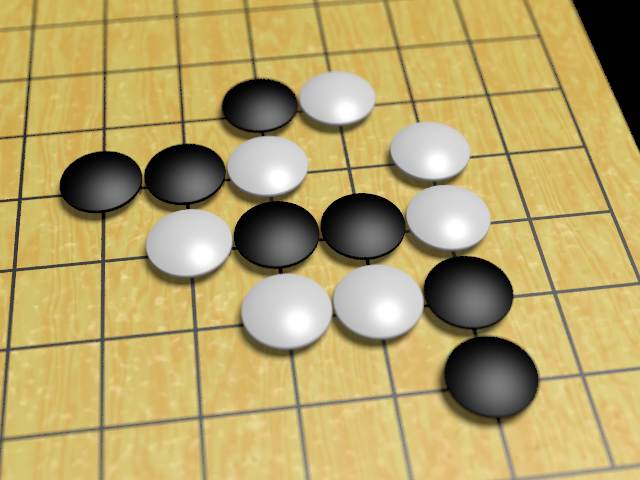 |
Takapotku Open organizer -team reserves the right to make changes. Watch this space.
FAQ#
Registration#
Registrate here or by email to Jari Koivikko jari.koivikko@iki.fi .
.
Why this tournament?#
Our goal is to be the biggest and the best international level tournament in Finland. The best 6 players will get European Cup -points and their share of the prizes.
For kyu-players the tournaments are an excellent way to learn because you get to play against players stronger than you. In club games one might play casually, but in tournament games there's fighting spirit stretched to the limit. You can be sure that every move your opponent makes will be the best of his ability. And that, of course, means that you should do likewise. Both players will learn much during the game and after it when reviewing it together. Also dan players hanging around are usually quite willing to give some comments. We also have prizes for kyu-players that do well in the tournament.
Integer komi?#
We are not afraid of jigos, are we? :-)
Canadian byo-yomi?#
Pratical reasons make it the only sensible choice. It's difficult to get enough good electronic clocks which can handle japanese byo-yomi.
I am coming from Stockholm/London/Japan/Vantaa/really far away. Is there any possibility for accommodation?#
Please contact Jari Koivikko well beforehand, and we'll see if we can arrange some cozy rooms for you.
well beforehand, and we'll see if we can arrange some cozy rooms for you.
Add new attachment
Here's a short reminder on the most common formatting rules you have at your disposal. A complete list is available in TextFormattingRules.
(empty line) Make a paragraph break.
---- Horizontal ruler
[link] Create hyperlink to "link", where "link" can be either an internal
WikiName or an external link (http://)
[text|link] Create a hyperlink where the link text is different from the actual
hyperlink link.
[text|wiki:link] Create a hyperlink where the link text is different from the
actual hyperlink link, and the hyperlink points to a named Wiki.
This supports interWiki linking.
* Make a bulleted list (must be in first column). Use more (**)
for deeper indentations.
# Make a numbered list (must be in first column). Use more (##, ###)
for deeper indentations.
!, !!, !!! Start a line with an exclamation mark (!) to make a heading.
More exclamation marks mean bigger headings.
__text__ Makes text bold.
''text'' Makes text in italics (notice that these are single quotes ('))
{{text}} Makes text in monospaced font.
;term:def Defines 'term' with 'def'. Use this with empty 'term' to make short comments.
\\ Forced line break (please use sparingly).
|text|more text| Makes a table. Double bars for a table heading.
Don't try to use HTML, since it just won't work.
To embed images just put them available on the web using one of the approved formats, and they will get inlined automatically. To see the list of approved formats, go check SystemInfo.
To make a code block, use triple {'s to open, and triple }'s to close.
(Wondering where this text comes from? It's on a page called Edit Page Help, which you can edit too!)